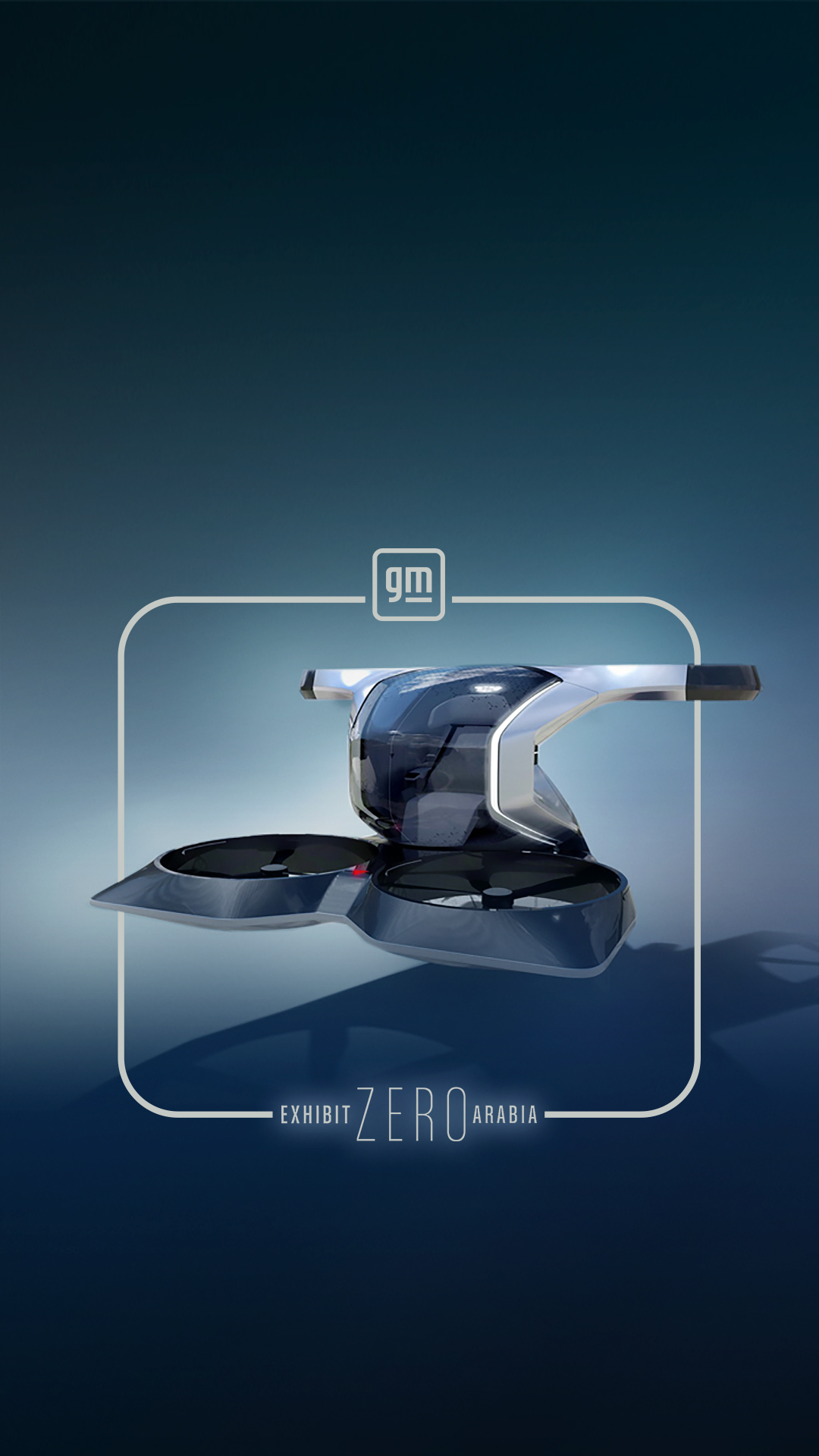Welcome!
Download your exclusive Exhibit Zero Arabia wallpaper, here. Choose from the options below, and take the all-electric future with you wherever you go.
Follow the simple steps below to set up your wallpaper on your device:
iPhone
- Tap and hold your preferred image and save it to your phone.
- Go to your picture gallery.
- Select the image and tap ‘Share’.
- Tap on ‘Use as Wallpaper’ in the menu.
Android
- Tap and hold your preferred image and save it to your phone.
- Go to your picture gallery.
- Select the image and tap ‘More’.
- Tap on ‘Set as’, and then ‘Wallpaper’ in the menu.